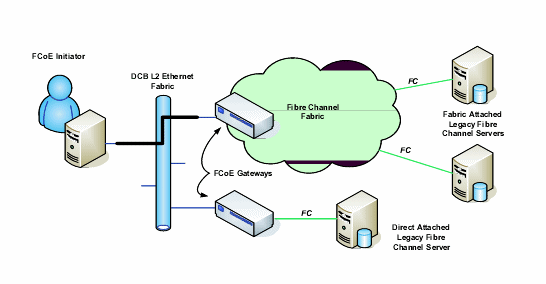
Intel® Ethernet FCoE (Fibre Channel over Ethernet) is designed for the 82599 and X540-based 10 Gigabit family of PCI-Express server adapters. This guide covers hardware and software installation, setup procedures, known issues and troubleshooting tips for installing and booting the system using these adapters.
Fibre Channel over Ethernet (FCoE) is defined as the encapsulation of standard Fibre Channel (FC) protocol frames as data within standard Ethernet frames. This link-level encapsulation, teamed with an FCoE-aware Ethernet-to-FC gateway, acts to extend an FC fabric to include Ethernet-based host connectivity. The FCoE specification focuses on encapsulation of FC frames specific to storage class traffic, as defined by the Fibre Channel FC-4 FCP specification. FC is a market-leading technology used to create Storage Area Networks (SANs).
Data Center Bridging (DCB) is a collection of standards-based extensions to classical Ethernet. It provides a lossless data center transport layer that enables the convergence of LANs and SANs onto a single unified fabric. In addition to supporting Fibre Channel over Ethernet (FCoE) and iSCSI over DCB, it enhances the operation of other business-critical traffic.
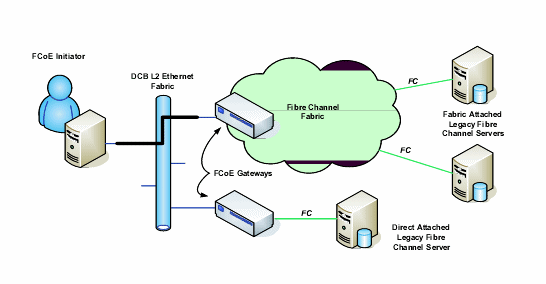
For information on system requirements see System Requirements.
The following is a typical FCoE setup flow:
Last modified on 8/24/11 10:28a Revision