Diagnostics Information for Pre-boot PXE Environments
The following list of problems and associated solutions covers a representative set of problems that you might encounter while using the Intel Boot Agent.
After the Intel® Boot Agent product has finished its sole task (remote booting), it no longer has any effect on the client computer operation. Thus, any issues that arise after the boot process is complete are most likely not related to the Intel Boot Agent product.
If you are having problems with the local (client) or network operating system, contact the operating system manufacturer for assistance. If you are having problems with some application program, contact the application manufacturer for assistance. If you are having problems with any of your computer's hardware or with the BIOS, contact your computer system manufacturer for assistance.
If you are accustomed to redefining your computer's boot order using the motherboard BIOS setup program, the default settings of the Intel Boot Agent setup program can override that setup. To change the boot sequence, you must first override the Intel Boot Agent setup program defaults. A configuration setup menu appears allowing you to set configuration values for the Intel Boot Agent. To change your computer's boot order setting, see Configuring the Boot Agent in a Pre-boot PXE Environment.
If your computer fails to boot with an adapter installed, but does boot when you remove the adapter, try moving the adapter to another computer and using BootUtil to disable the Flash ROM.
If this does not work, the problem may be occurring before the Intel Boot Agent software even begins operating. In this case, there may be a BIOS problem with your computer. Contact your computer manufacturer's customer support group for help in correcting your problem.
If your PXE client receives a DHCP address, but then fails to boot, you know the PXE client is working correctly. Check your network or PXE server configuration to troubleshoot the problem. Contact Intel Customer Support if you need further assistance.
If you have an Intel® Gigabit VT Quad Port Server Adapter, Intel® PRO/1000 PT Quad Port LP Server Adapter, or an Intel® PRO/1000 PF Quad Port Server Adapter with two or more ports configured for PXE, you may experience POST hangs on some server systems. If this occurs the suggested workaround is move the adapter to another system and disable PXE on all but one port of the Adapter. You may also be able to prevent this problem by disabling any on-board SCSI or SAS controllers in your system BIOS.
Anytime the configuration setup menu is displayed (see Configuring the Boot Agent in a Pre-boot PXE Environment), diagnostics information is also displayed on the lower portion of the screen. The information displayed appears similar to that shown in the lower half of the screen image below. This information can be helpful during interaction with Intel Customer Support personnel or your IT team members.
| NOTE: Actual diagnostics information may vary, depending upon the adapter(s) installed in your computer. |
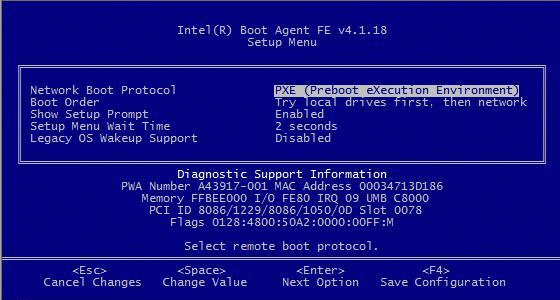
Diagnostics information may include the following items:
Item |
Description |
| PWA Number | The Printed Wire Assembly number identifies the adapter's model and version. |
| MAC Address | The unique Ethernet address assigned to the device. |
| Memory | The memory address assigned by the BIOS for memory-mapped adapter access. |
| I/O | The I/O port address assigned by the BIOS for I/O-mapped adapter access. |
| IRQ | The hardware interrupt assigned by the system BIOS. |
| UNB | The address in upper memory where the Boot Agent is installed by the BIOS. |
| PCI ID | The set of PCI identification values from the adapter in the form: VendorID/DeviceID/SubvendorID/SubdeviceID/Revision |
| Slot | The PCI bus address (slot number)
reported by the
BIOS.
NOTE: The number displayed is the BIOS version of the PCI slot number. Therefore, actual positions of NICs within physical slots may not be displayed as expected. Slots are not always enumerated in an obvious manner, and this will only report what is indicated by the BIOS. |
| Flags | A set of miscellaneous data either read from the adapter EEPROM or calculated by the Boot Agent initialization code. This information varies from one adapter to the next and is only intended for use by Intel customer support. |
Last modified on 3/09/10 2:11p Revision