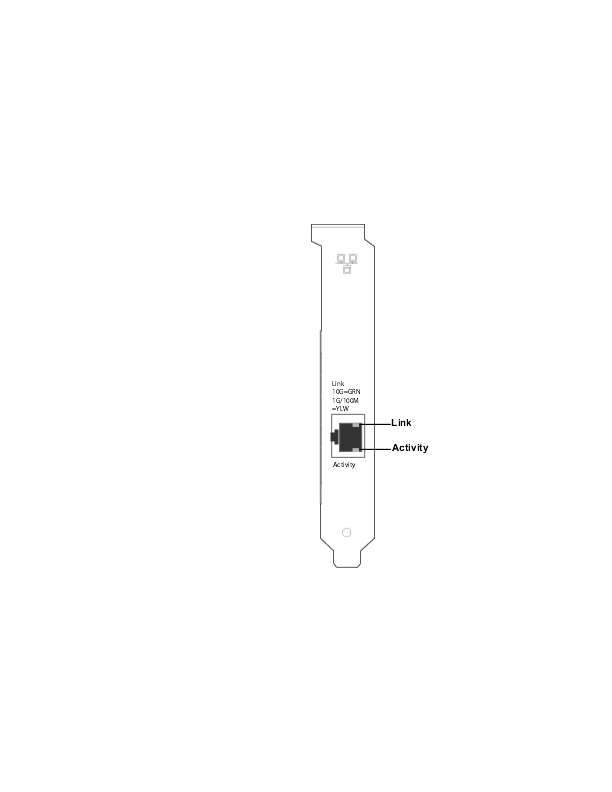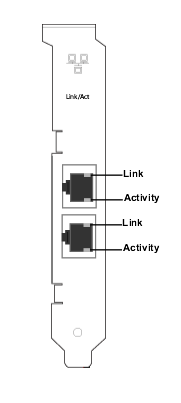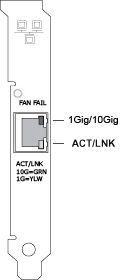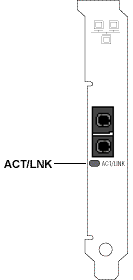The Intel® Ethernet Converged Network Adapter X540-T1 has the following indicator lights:
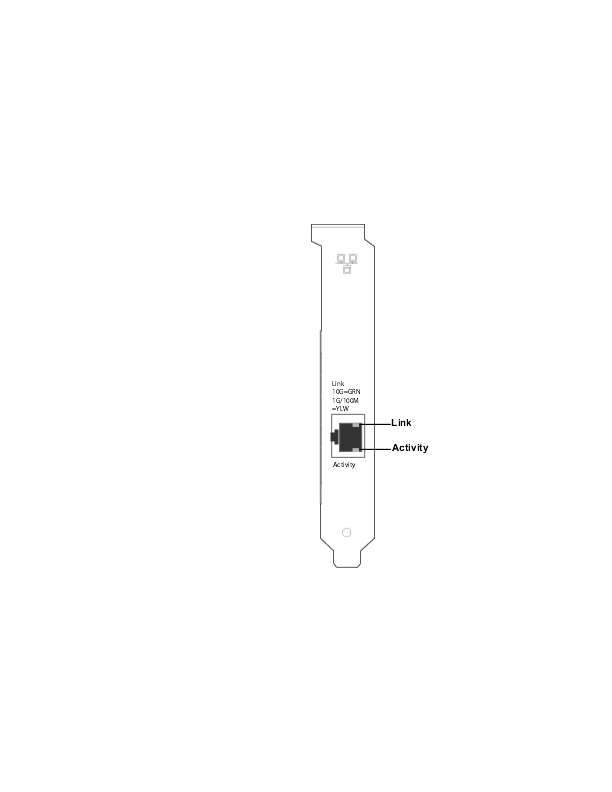 |
Label |
Indication |
Meaning |
| Link |
Off |
Not linked to the LAN. |
| Green |
Linked at 10Gb |
| Yellow |
Linked at 1Gb |
| Activity |
Off |
No link. |
| Blinking On/Off |
Actively transmitting or receiving data. |
The Intel® Ethernet Server Adapter X520-T2 has the
following indicator lights:
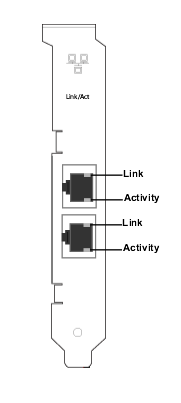 |
Label |
Indication |
Meaning |
| Link |
Off |
Not linked to the LAN. |
| On |
Linked to the LAN. |
| Activity |
Off |
No link. |
| Blinking On/Off |
Actively transmitting or receiving data. |
The Intel® 10 Gigabit AF DA Dual Port Server Adapter and
Intel® Ethernet Server Adapter X520 series of adapters have the
following indicator lights:
 |
Label |
Indication |
Meaning |
GRN 10G
(A or B):
Green |
Off |
Not linked to the LAN. |
| On |
Linked to the LAN. |
ACT/LNK
(A or B): Green |
Off |
No link. |
| Blinking On/Off |
Actively transmitting or receiving data. |
The Intel® 10 Gigabit AT Server Adapter has the following indicator
lights:
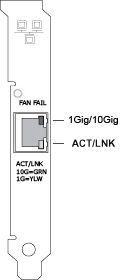 |
Label |
Indication |
Meaning |
| ACT/LNK |
Green on |
The adapter is connected to a valid link
partner. |
| Green blinking |
Data activity |
| Off |
No link |
| Green blinking |
Identity. Use the "Identify Adapter" button
in Intel PROSet or the BLINK command in IBAUtil to control blinking. See
Intel PROSet Help for more information. |
| 1Gig/10Gig |
Off |
No link |
| Green |
10 Gbps |
| Yellow |
1 Gbps |
| FAN FAIL |
Red |
Over temperature event occurred. The adapter
will be shut down to avoid damage. |
The Intel® 10 Gigabit CX4 Dual Port Server Adapter has the following indicator lights:
 |
Label
|
Indication |
Meaning |
| A or B |
On |
The adapter is connected to a valid link
partner. |
| Blinking |
Adapter is actively passing traffic. Identity. Use the
"Identify Adapter" button in Intel
PROSet to control blinking. See Intel PROSet Help for more information. |
| Off |
No link. |
The Intel® 10 Gigabit XF SR and LR Server Adapters has the following indicator lights:
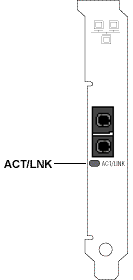 |
Label
|
Indication |
Meaning |
| ACT/LNK |
On |
The adapter is connected to a valid link
partner. |
| Blinking |
Adapter is actively passing traffic. Identity. Use the
"Identify Adapter" button in Intel
PROSet to control blinking. See Intel PROSet Help for more information. |
| Off |
No link. |
The Intel® 10 Gigabit XF SR Dual Port Server Adapters has the following indicator lights:

|
Label
|
Indication |
Meaning |
| ACT/LNK |
On |
The adapter is connected to a valid link
partner. |
| Blinking |
Adapter is actively passing traffic. Identity. Use the
"Identify Adapter" button in Intel
PROSet to control blinking. See Intel PROSet Help for more information. |
| Off |
No link. |
Last modified on 6/11/10 10:27a Revision