If your computer supports PCI Hot Plug, see your computer documentation for special installation instructions.
Shut down the operating system (if it's running).
Turn off and unplug your computer. Then remove the cover.
|
|
CAUTION: Turn off and unplug the power before removing the computer's cover. Failure to do so could endanger you and may damage the adapter or computer. |
Remove the cover bracket from a PCI-Express slot (v1.0a or newer). If you have configuration problems, see your computer's documentation to determine if the PCI-Express slots are bus master-enabled.
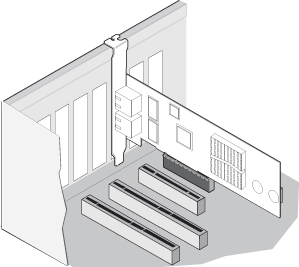 |
PCI-Express slots and adapters vary in the number of connectors present, depending on the data lanes being supported. |
Insert the adapter in an available compatible PCI-Express slot. Push the adapter into the slot until the adapter is firmly seated. You can install a smaller PCI-Express adapter in a larger PCI-Express slot.
|
|
CAUTION: Some PCI-Express adapters may have a short connector, making them more fragile than PCI adapters. Excessive force could break the connector. Use caution when pressing the board in the slot. |
Secure the adapter bracket with a screw, if required.
Repeat steps 4 through 6 for each additional adapter to be installed.
Replace the computer cover and plug in the power cord.
Turn the power on and start your operating system.