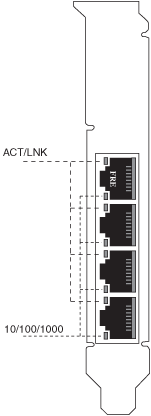
Label
100=GRN
1000=YLW
The Intel® Ethernet Server Adapter I350-T4, I340-T4, Gigabit ET and PRO/1000 PT Quad Port LP Server Adapters have the following indicator lights:
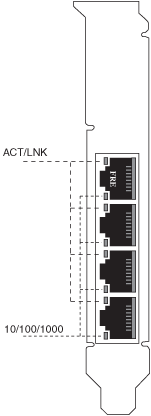 |
Label |
Indication | Meaning |
| ACT/LNK | Green on | The adapter is connected to a valid link partner. | |
| Green flashing | Data activity | ||
| Off | No link. | ||
| 10=OFF 100=GRN 1000=YLW |
Off | 10 Mbps | |
| Green | 100 Mbps | ||
| Yellow | 1000 Mbps | ||
| Orange flashing | Identity. Use the "Identify Adapter" button in Intel® PROSet to control blinking. See Intel PROSet Help for more information. |
The Intel® Ethernet Server Adapter I350-T2, I340-T2, PRO/1000 P, PT Dual Port, and Gigabit ET Dual Port Server Adapters have the following indicator lights:
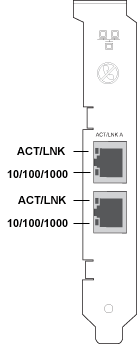 |
Label |
Indication | Meaning |
| ACT/LNK | Green on | The adapter is connected to a valid link partner. | |
| Green flashing | Data activity | ||
| Off | No link. | ||
| 10=OFF 100=GRN 1000=YLW |
Off | 10 Mbps | |
| Green | 100 Mbps | ||
| Yellow | 1000 Mbps | ||
| Orange flashing | Identity. Use the "Identify Adapter" button in Intel PROSet to control blinking. See Intel PROSet Help for more information. |
The Intel® Ethernet Server Adapter I340-F4 has the following indicator lights:
 |
Label |
Indication | Meaning |
| GRN=1G | Green on | The adapter is connected to a valid link partner. | |
| Green flashing | Data activity | ||
| Off | No link. |
The Intel® PRO/1000 PF Quad Port Server Adapter has the following indicator lights:
 |
Label |
Indication | Meaning |
| ACT/LNK | Green on | The adapter is connected to a valid link partner. | |
| Green flashing | Data activity | ||
| Off | No link. |
The Intel® PRO/1000 PT Server Adapter has the following indicator lights:
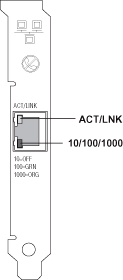 |
Label |
Indication | Meaning |
| ACT/LNK | Green on | The adapter is connected to a valid link partner. | |
| Green flashing | Data activity | ||
| Off | No link. | ||
| 10=OFF 100=GRN 1000=YLW |
Off | 10 Mbps | |
| Green | 100 Mbps | ||
| Yellow | 1000 Mbps | ||
| Orange flashing | Identity. Use the "Identify Adapter" button in Intel® PROSet to control blinking. See Intel PROSet Help for more information. |
The Intel® PRO/1000 MT Server Adapter has the following indicator lights:
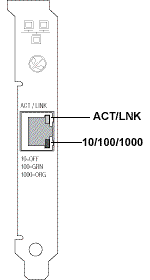 |
Label |
Indication | Meaning |
| ACT/LNK | Green on | The adapter is connected to a valid link partner. | |
| Green flashing | Data activity | ||
| Off | No link. | ||
| Yellow flashing | Identity. Use the "Identify Adapter" button in Intel PROSet to control blinking. See Intel PROSet Help for more information. | ||
| 10=OFF 100=GRN 1000=YLW |
Off | 10 Mbps | |
| Green | 100 Mbps | ||
| Yellow | 1000 Mbps |
The Intel® PRO/1000 MT and GT Dual Port Server Adapters have the following indicator lights for each port:
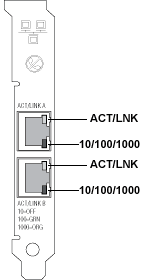 |
Label |
Indication | Meaning |
| ACT/LNK | Green on | The port is connected to a valid link partner. | |
| Green flashing | Data activity | ||
| Off | No link. | ||
| Yellow flashing | Identity. Use the "Identify Adapter" button in Intel PROSet to control blinking. See Intel PROSet Help for more information. | ||
| 10=OFF 100=GRN 1000=YLW |
Off | 10 Mbps | |
| Green | 100 Mbps | ||
| Yellow | 1000 Mbps |
The Intel® PRO/1000 MT, GT and PT Quad Port Server Adapters have the following indicator lights for each port:
|
|
Label |
Indication | Meaning |
| Top LED ACT/LNK |
Green on | The port is connected to a valid link partner. | |
| Green flashing | Data activity | ||
| Off | No link. | ||
| Orange flashing | Identity. Use the "Identify Adapter" button in Intel PROSet to control blinking. See Intel PROSet Help for more information. | ||
| Bottom LED 10=OFF |
Off | 10 Mbps | |
| Green | 100 Mbps | ||
| Orange | 1000 Mbps |
The Intel® PRO/1000 MF and PF Server Adapters have the following indicator lights:
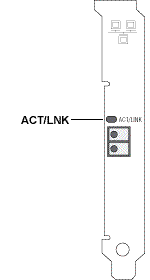
|
Label |
Indication | Meaning |
| ACT/LNK | On | The adapter is connected to a valid link partner. | |
| Blinking | Adapter is actively passing traffic. Identity. Use the "Identify Adapter" button in Intel PROSet to control blinking. See Intel PROSet Help for more information. |
||
| Off | No link. |
The Intel® PRO/1000 MF, PF, and Gigabit EF Dual Port Server Adapters have the following indicator lights for each port:
|
|
Label |
Indication | Meaning |
| ACT/LNK | On | The adapter is connected to a valid link partner. | |
| Blinking | Adapter is actively passing traffic. Identity. Use the "Identify Adapter" button in Intel PROSet to control blinking. See Intel PROSet Help for more information. |
||
| Off | No link. |
The Intel® PRO/1000 XF Server Adapter has the following indicator lights:
|
|
Label |
Indication | Meaning |
| LNK | On | The adapter is connected to a valid link partner. | |
| Off | No link. | ||
| ACT | On | Data is being transmitted or received. | |
| Off | No data activity. | ||
| not labeled | Flashing | Identity. Use the "Identify Adapter" button in Intel PROSet to control blinking. See Intel PROSet Help for more information. |
The Intel® PRO/1000 XT Server Adapter has the following indicator lights:
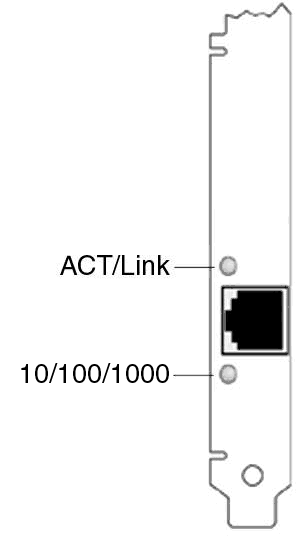 |
Label |
Indication | Meaning |
| ACT/LNK | Green on | The adapter is connected to a valid link partner. | |
| Green flashing | Data activity | ||
| Off | No link. | ||
| Yellow flashing | Identity. Use the "Identify Adapter" button in Intel PROSet to control blinking. See Intel PROSet Help for more information. | ||
| 10=OFF 100=GRN 1000=YLW |
Off | 10 Mbps | |
| Green | 100 Mbps | ||
| Yellow | 1000 Mbps |
The Intel® PRO/1000 T Server Adapter has the following indicator lights:
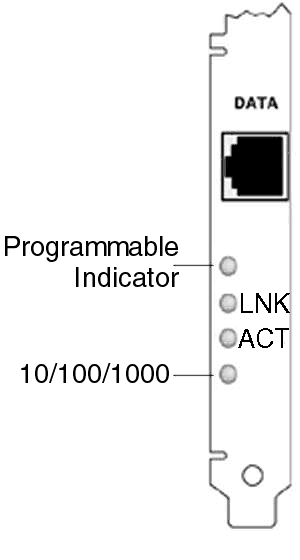
|
Label |
Indication | Meaning | |
| not labeled | Flashing | Identity. Use the "Identify Adapter" button in Intel PROSet to control blinking. See Intel PROSet Help for more information. | ||
| LNK | On | The adapter is connected to a valid link partner. | ||
| Off | No link. | |||
| ACT | On | Data is being transmitted or received. | ||
| Off | No data activity. | |||
| 10/100/1000 | Off | 10 Mbps | ||
| Green | 100 Mbps | |||
| Yellow | 1000 Mbps | |||
The Intel® PRO/1000 F Server adapter has the following indicator lights:
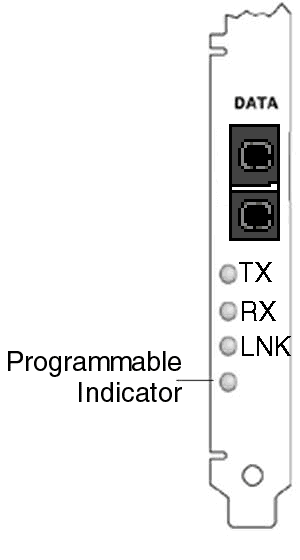 |
Label |
Indication | Meaning |
| TX | On | The adapter is sending data. | |
| RX | On | The adapter is receiving data. | |
| LNK | On | The adapter is connected to a valid link partner and is receiving link pulses. | |
| Off | No link. | ||
| not labeled | Flashing | Identity. Use the "Identify Adapter" button in Intel PROSet to control blinking. See Intel PROSet Help for more information. |
|
|
NOTE: Fiber-based adapters operate only at 1 gigabit. They do not step-down in speed. |
Last modified on 2/22/11 3:14p Revision