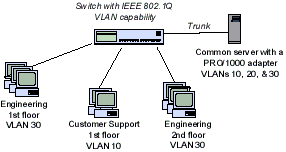
Typically, VLANs consist of co-workers within the same department but in different locations, groups of users running the same network protocol, or a cross-functional team working on a joint project.
The term VLAN (Virtual Local Area Network) refers to a collection of devices that communicate as if they were on the same physical LAN. Any set of ports (including all ports on the switch) can be considered a VLAN. LAN segments are not restricted by the hardware that physically connects them.
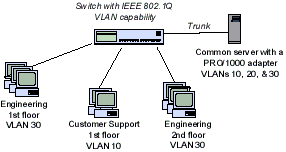 |
VLANs offer the ability to group computers together into logical workgroups. This can simplify network administration when connecting clients to servers that are geographically dispersed across the building, campus, or enterprise network.
Typically, VLANs consist of co-workers within the same department but in different locations, groups of users running the same network protocol, or a cross-functional team working on a joint project.
|
By using VLANs on your network, you can:
Improve network performance
Limit broadcast storms
Improve LAN configuration updates (adds, moves, and changes)
Minimize security problems
Ease your management task
To set up IEEE VLAN membership (multiple VLANs), the adapter must be attached to a switch with IEEE 802.1Q VLAN capability.
A maximum of 64 VLANs per network port or team are supported by Intel software.
VLANs can co-exist with teaming (if the adapter supports both). If you do this, the team must be defined first, then you can set up your VLAN.
The Intel PRO/100 VE and VM Desktop Adapters and Network Connections can be used in a switch based VLAN but do not support IEEE Tagging.
You can set up only one untagged VLAN per adapter or team. You must have at least one tagged VLAN before you can set up an untagged VLAN.
| CAUTION: When using IEEE 802 VLANs, settings must match between the switch and those adapters using the VLANs. |
Microsoft* Load Balancing and Failover (LBFO) teamsIntel ANS VLANs are not compatible with Microsoft's LBFO teams. Intel® PROSet will block a member of an LBFO team from being added to an Intel ANS VLAN. You should not add a port that is already part of an Intel ANS VLAN to an LBFO team, as this may cause system instability. |
In Microsoft* Windows*, you must use Intel® PROSet to set up and configure VLANs. For more information, select Intel PROSet in the Table of Contents (left pane) of this window.
Notes:
|
Last modified on 6/17/09 9:47p Revision